

How much does the subscription cost and how does it work?
1. Download the free Maker app on your iOS device.
2. Tap 'Get Started' and then choose a monthly or annual subscription plan.
3. When you confirm your purchase, payment will be charged through your Apple ID.
4. Your subscription will automatically renew unless auto-renew is turned off in your Apple ID
Subscription Settings at least 24-hours before the end of the current period.
5. You can use your subscription on multiple devices,by signing in with your Maker Studio account.
6. Cancel your subscription anytime through the Parents section > Account tab, without penalty.
Please note: you won't be refunded for any unused portion of your subscription.
I'm a paid subscriber but I'm locked out of the games.
Sorry about this - that's no fun at all!
1.First off, we'd suggest uninstalling and reinstalling Maker Studio on your device.
2.Then tapping "Restore subscription" on the pop-up screen after opening the app.
3.We find that this resolves over 90% of subscription issues!If that doesnt work, please contact us
support@appymonkeys.com
How do I manage my subscription?
1. Make sure you're signed in with the Apple ID that you used to subscribe.
2. Go into your Settings > Your Name > iTunes & App Store.
3. Tap 'View Apple ID'.
4. Tap Subscriptions > Maker Studio
How do I transfer my subscription to another device?
If you've got a free Maker Studio account, it's as simple as signing in to your account on your second (or third!) device. All your purchases, subscription details and information will be transferred over automatically.
Don't have a Maker Studio account yet? Signing up is an easy way to access your subscription
on all your devices. Here's how to sign up:
Download Maker Studio from the iOS App Store and install.
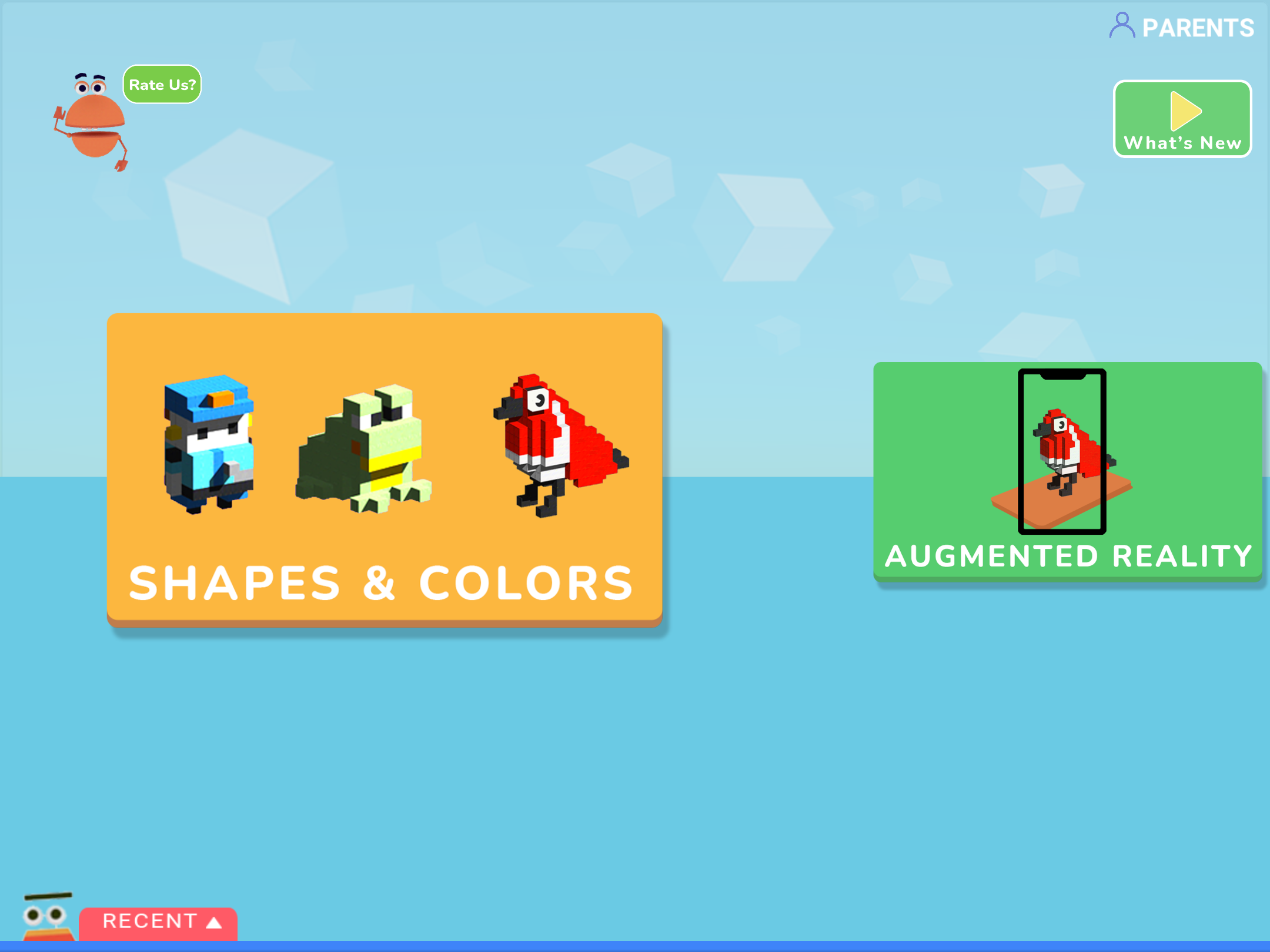
Head to the Parents section, found in the upper left corner.
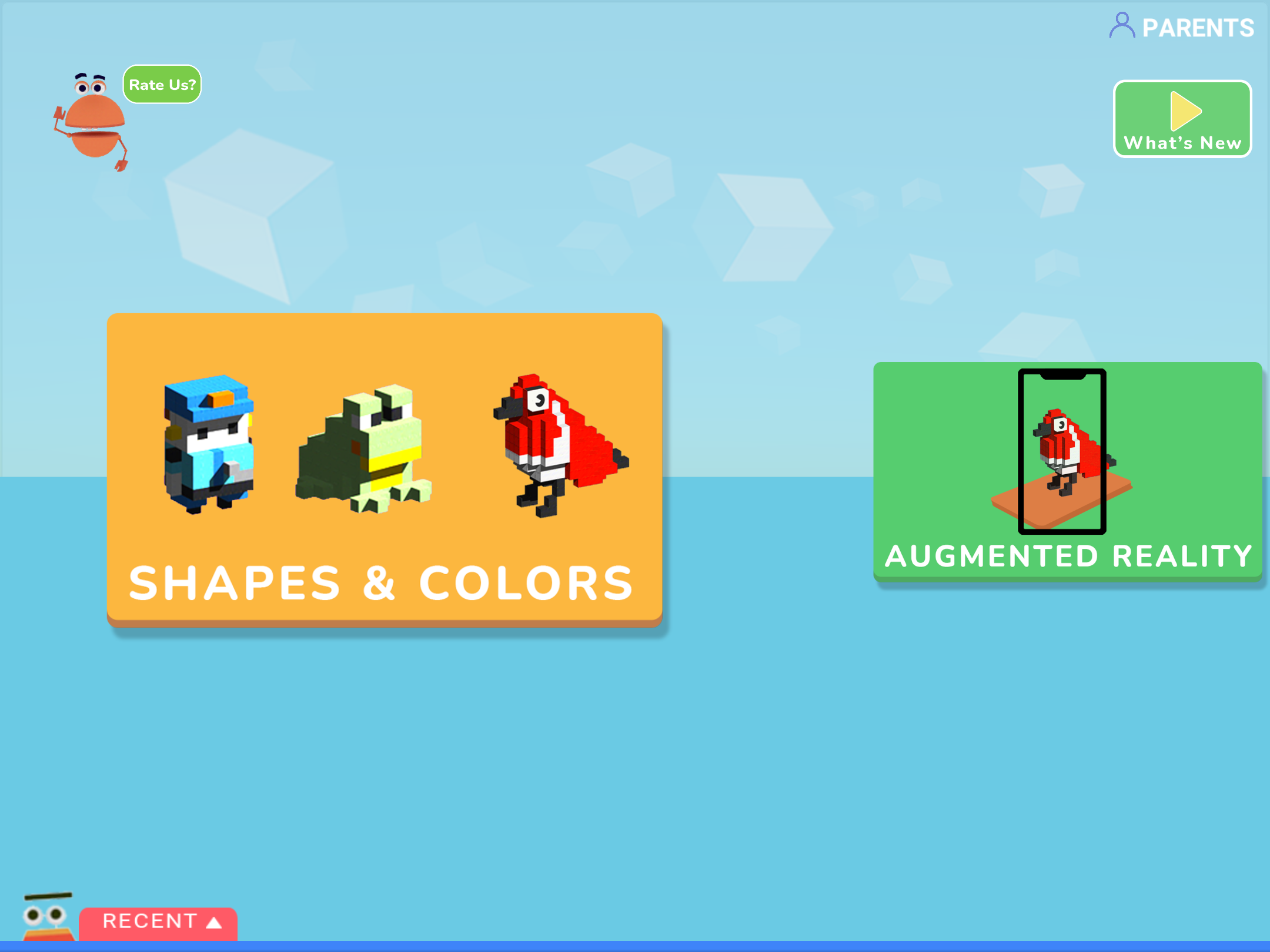
Go to the Account tab
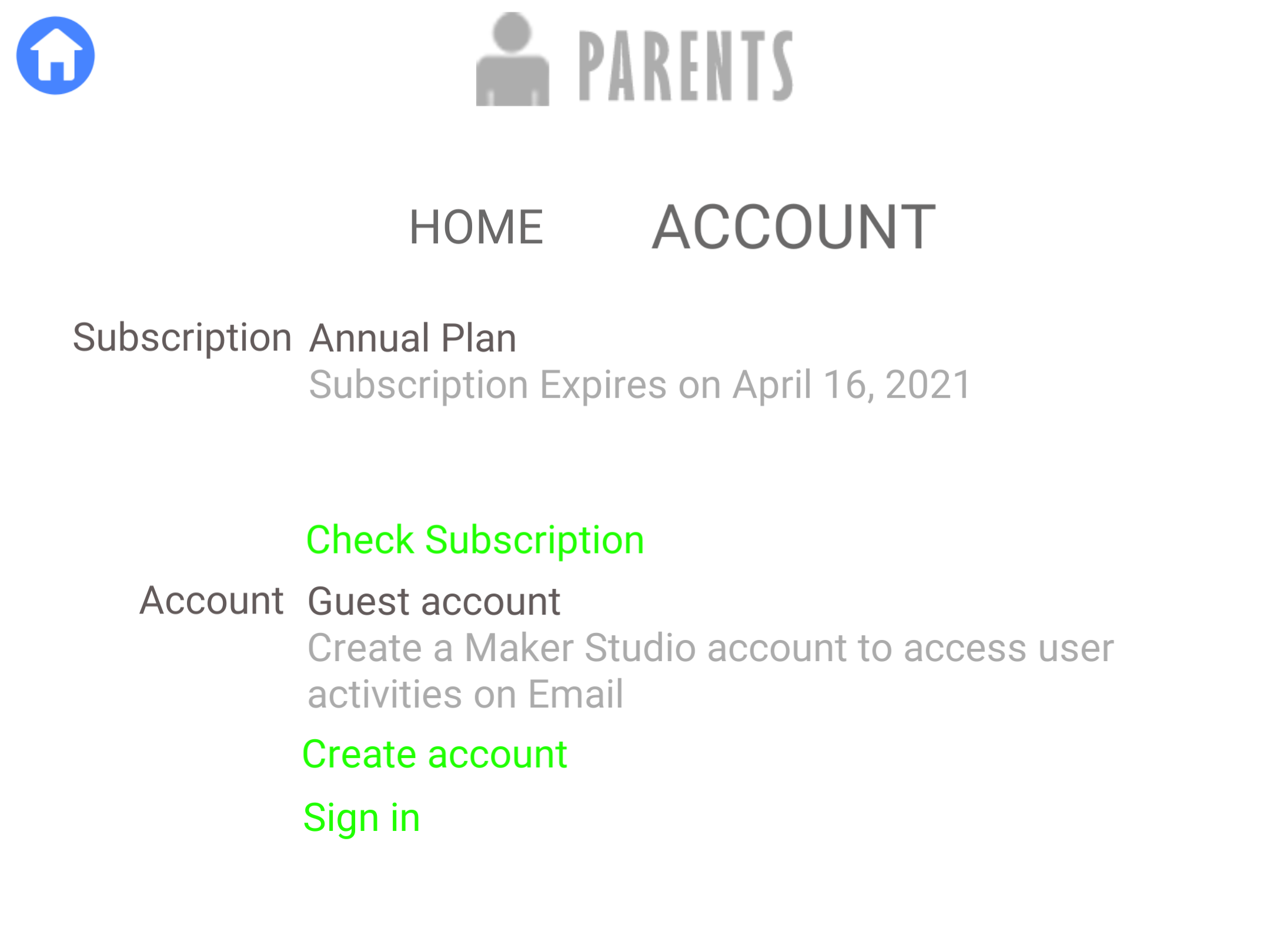
Click on 'Create Account'
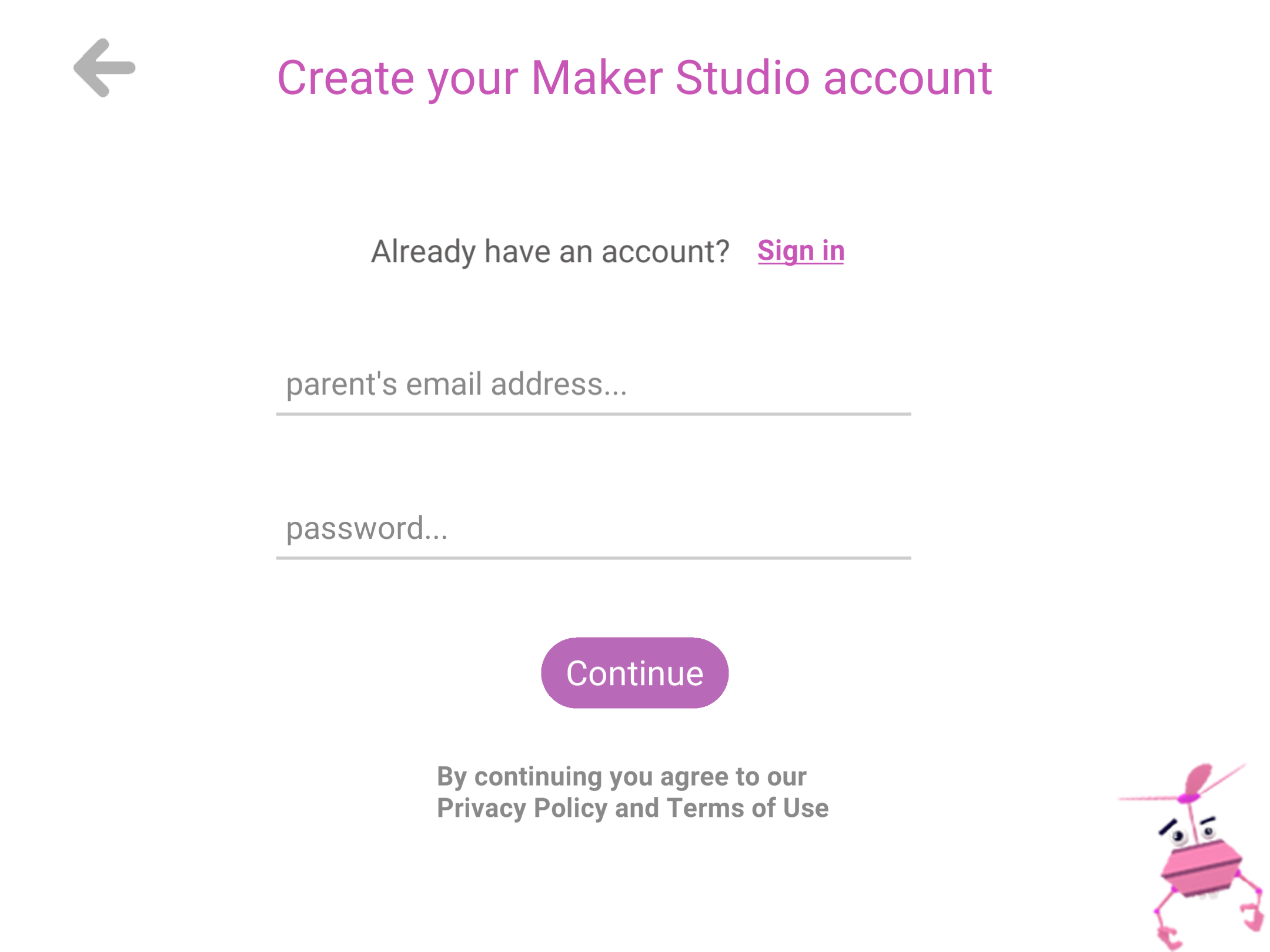
How do I cancel my subscription?
1. Make sure you're signed in with the Apple ID that you used to subscribe.
2. Go into your Settings > Your Name > iTunes & App Store.
3. Tap 'View Apple ID'.
4. Tap Subscriptions > Maker Studio.
5. Turn off 'Cancel Subscription'.
Why are some of the games locked?
If you're seeing locked games in the Maker Studio menu, you're likely still using the free version of Maker Studio, or your free trial has expired.
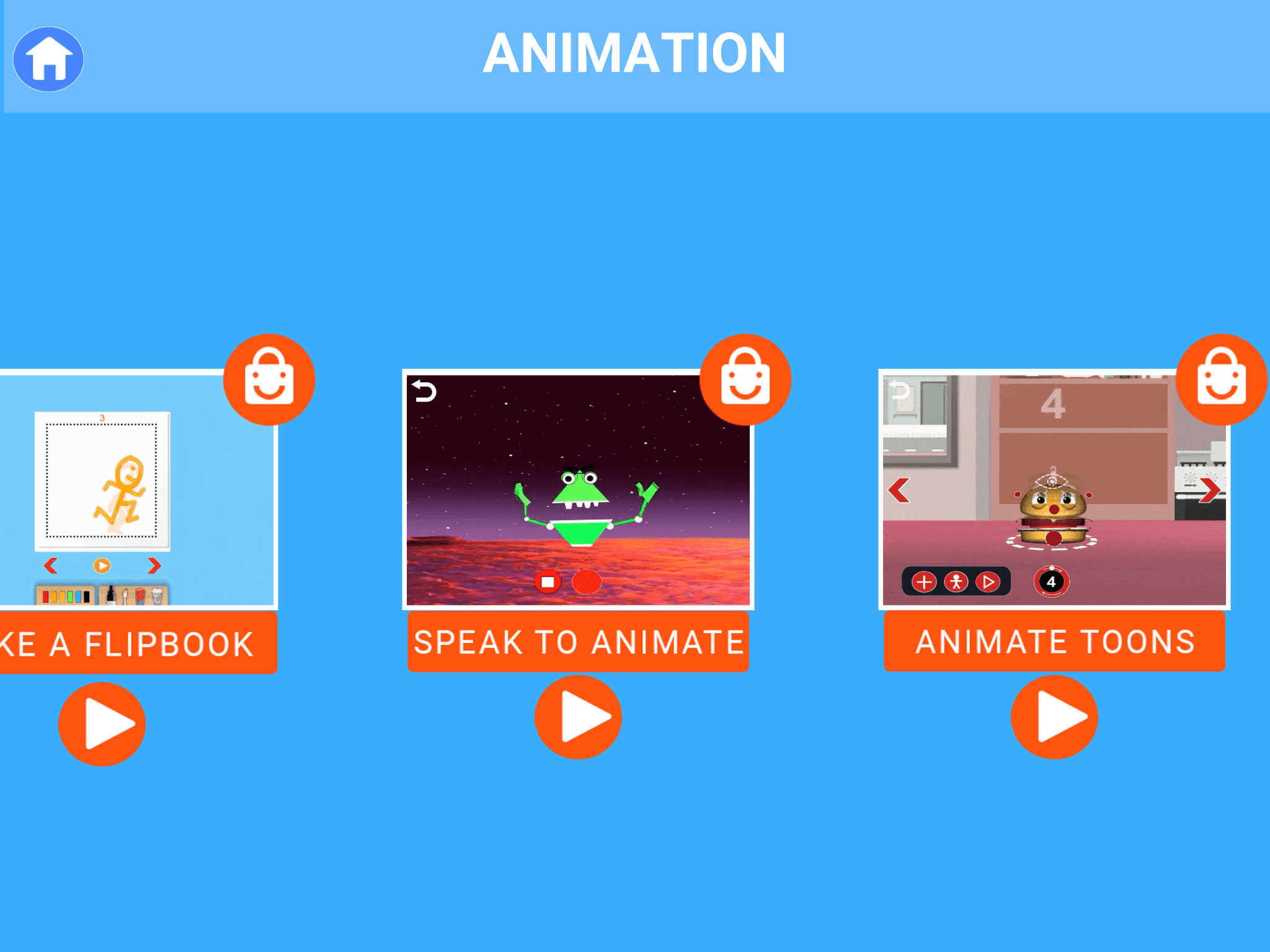
Subscribers get unlimited access to all our games and bonus content - plus big savings
if they opt for an annual plan.
If you are subscribed and are seeing locked games, this is likely a bug - send us a
note at support@appymonkeys.com and we'll try to find a solution.
How do I sync devices using my Maker Studio account?
It's easy to play your Maker Studio subscription on another device!
Just download Maker Studio on your secondary device, log in using your Maker Studio account, and you'll be ready to play.
I accidentally purchased twice. What do I do?
We're sorry to hear this! If you've accidentally signed up for multiple subscriptions
of the same product we suggest applying for a refund and canceling the duplicate
subscription. As Apple handles all payments for our digital products, you'll
unfortunately need to appeal directly to them for a refund.
We wish we could be of more assistance, and are terribly sorry for the inconvenience.
Here's how to apply for a refund through Apple
https://support.apple.com/en-ca/HT204084
If you have a Maker Studio subscription, here's how to unsubscribe
https://support.apple.com/en-ca/HT202039